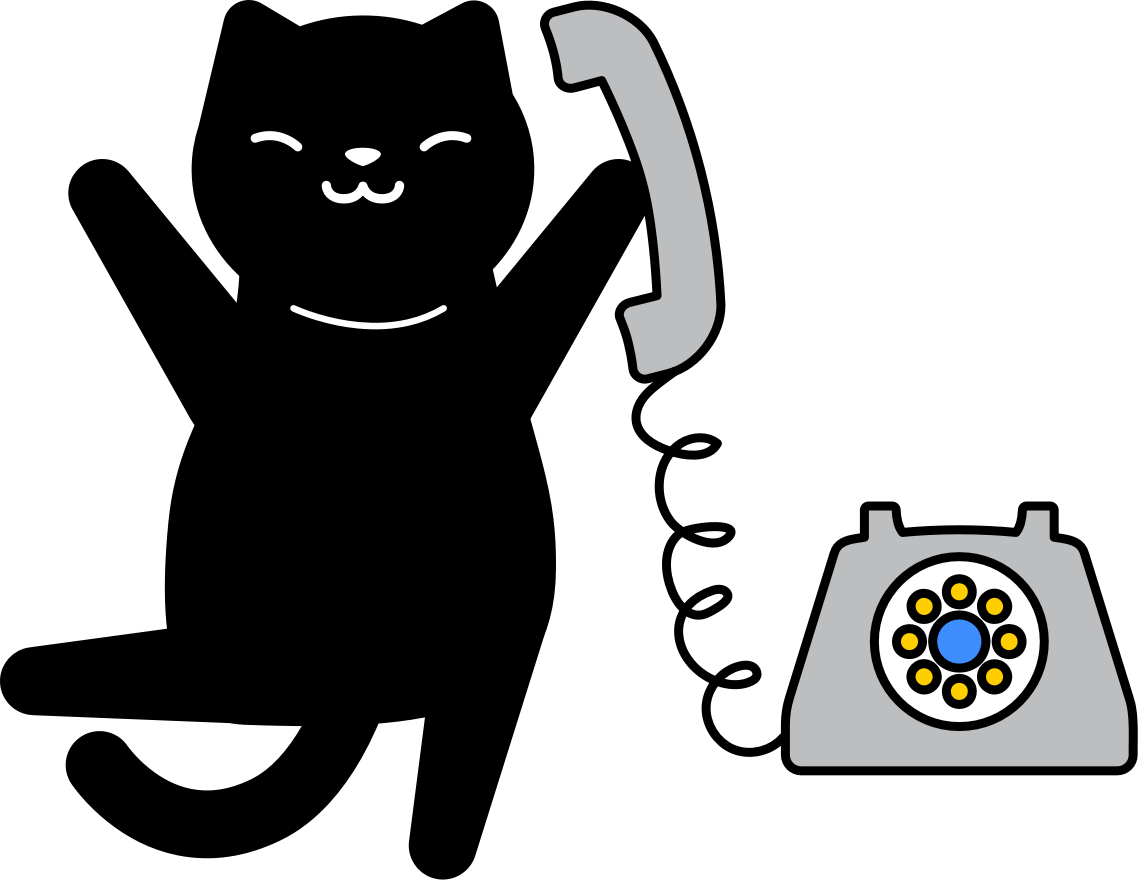How do I add a new card?
You can add a new card via the billing portal.
- Log in to your account
- Click your avatar at the top right corner
- Select Account Settings
- Scroll down and click on Manage Account
Click on Add payment method
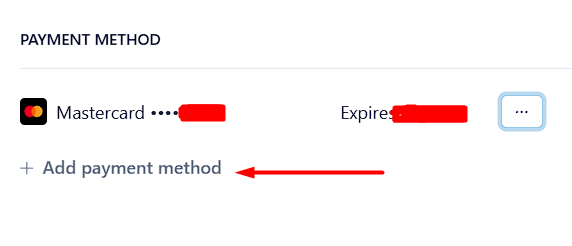
Click on the menu (...) icon if you want to change the default card for your account.
Have a question?
Browse the help docs or get in touch with our customer support team anytime