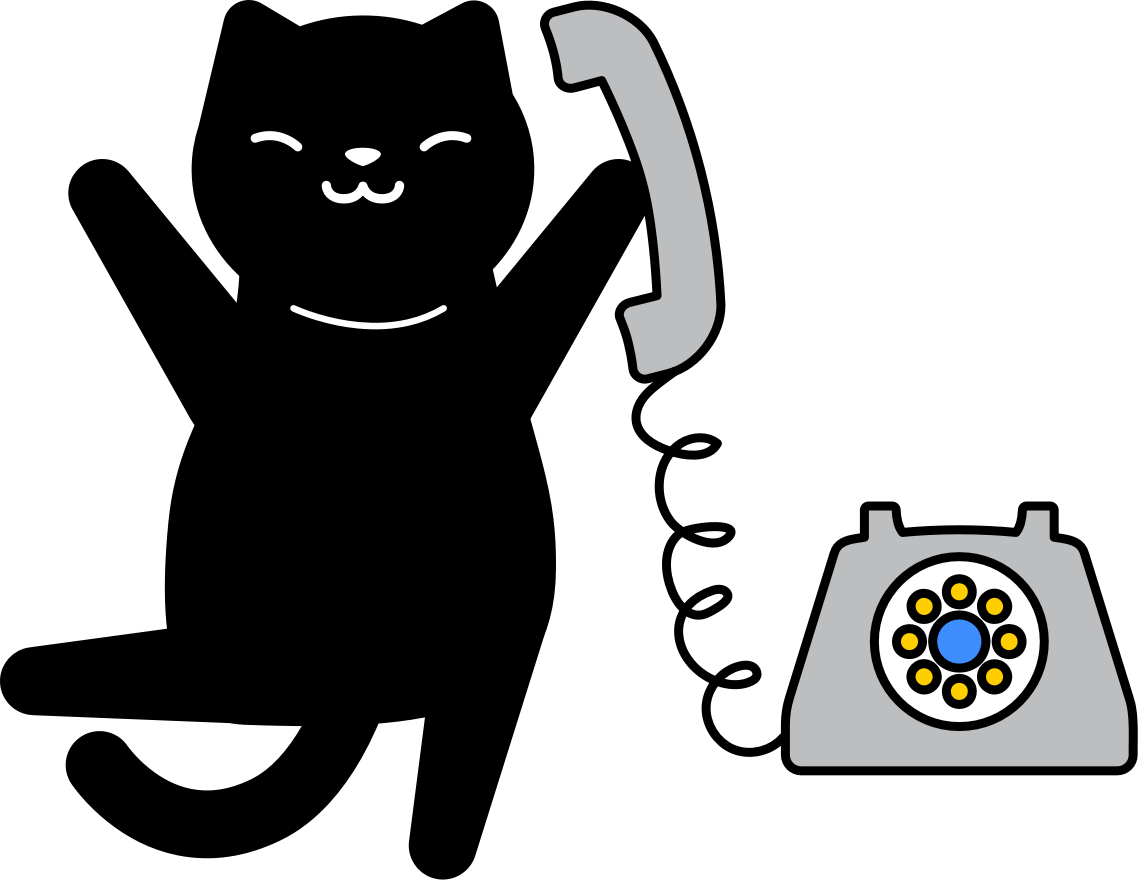How do I add or delete an object?
There are types of objects you can add and animate: Rectangle, Circle, Text.
Add an object
- Head to your template
- Click Edit Template
- Select an object type from the dropdown menu
- Click Add Object

Delete an object
Hover over the object/layer and click the ❌ icon that appears next to it.
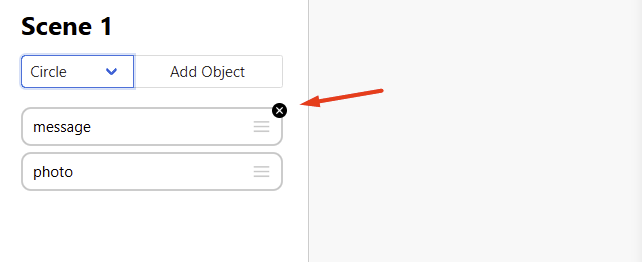
Have a question?
Browse the help docs or get in touch with our customer support team anytime