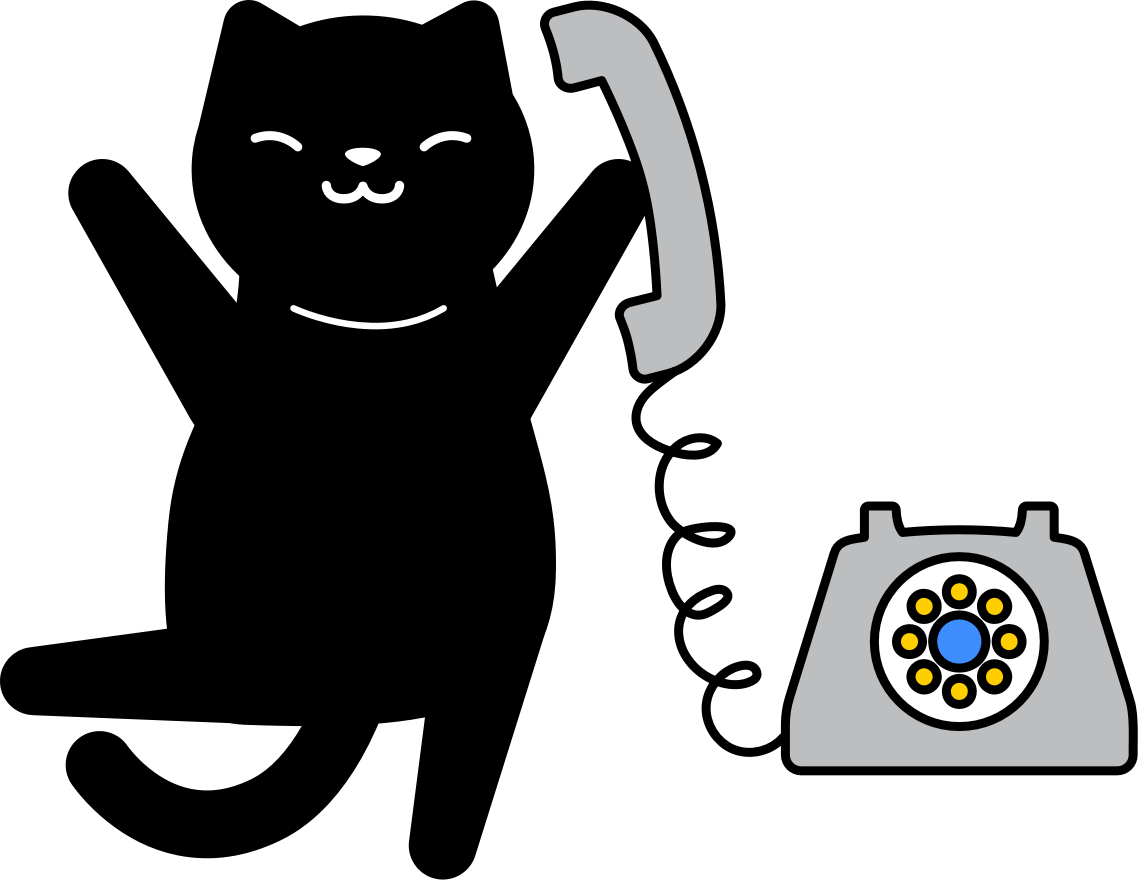What are keyframes?
Keyframes are used to modify the start and end of an animation. They serve as reference points for the animation's start and end states. Clipcat handles the frames between these two points, filling in the missing information to create a smooth transition.
For example, to animate an object sliding from the left to the right of your template, start by placing the object on the left side while selecting the start keyframe. Then, create an end keyframe and move the object to the right side, allowing Clipcat to generate the frames inbetween and create a seamless animation.
Have a question?
Browse the help docs or get in touch with our customer support team anytime