How do I edit keyframes?
- Head to your template
- Click Edit Template
- Choose a scene to edit
- Select a keyframe marker
- Update the settings from the right panel
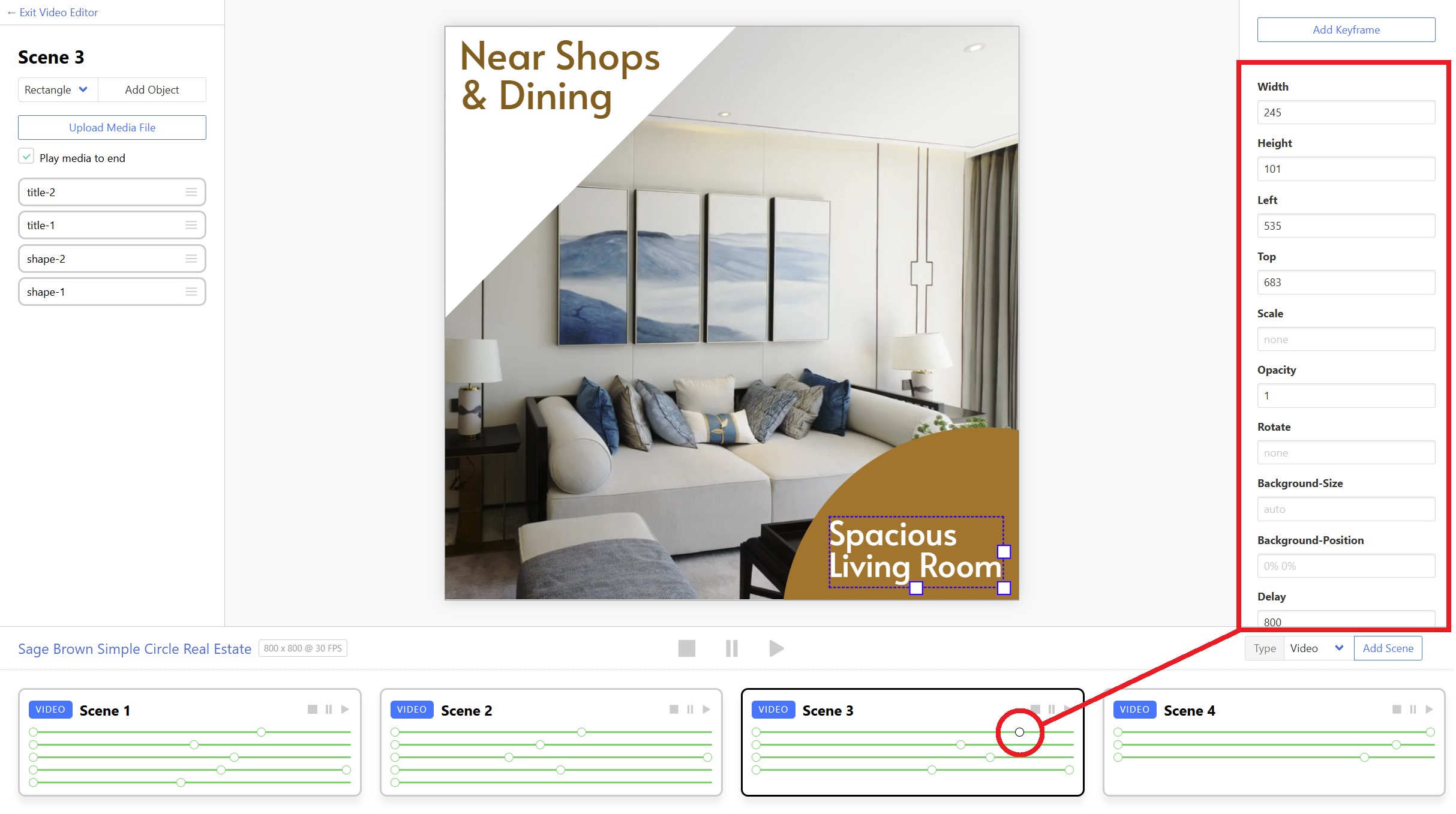
Have a question?
Browse the help docs or get in touch with our customer support team anytime
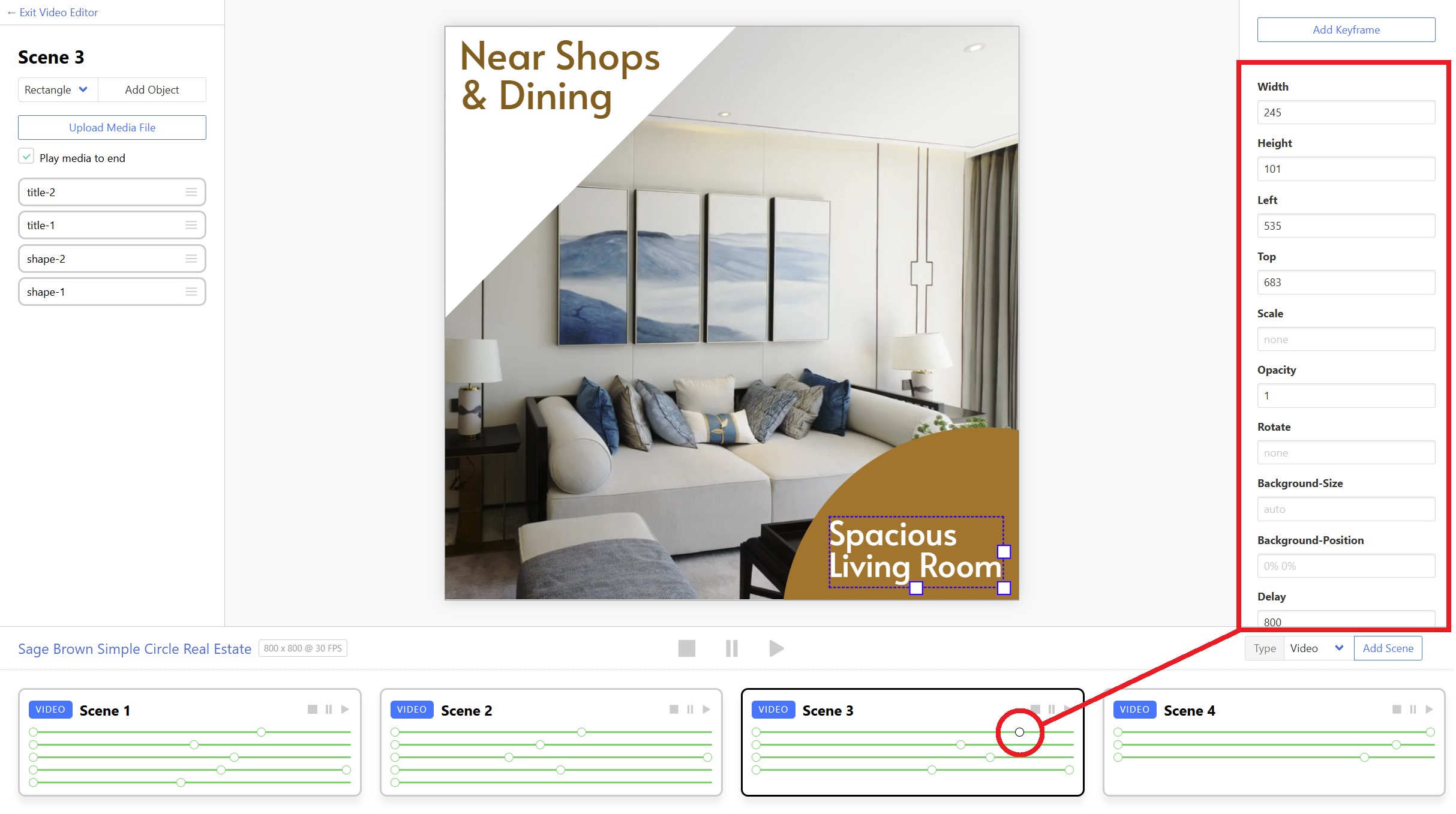
Browse the help docs or get in touch with our customer support team anytime