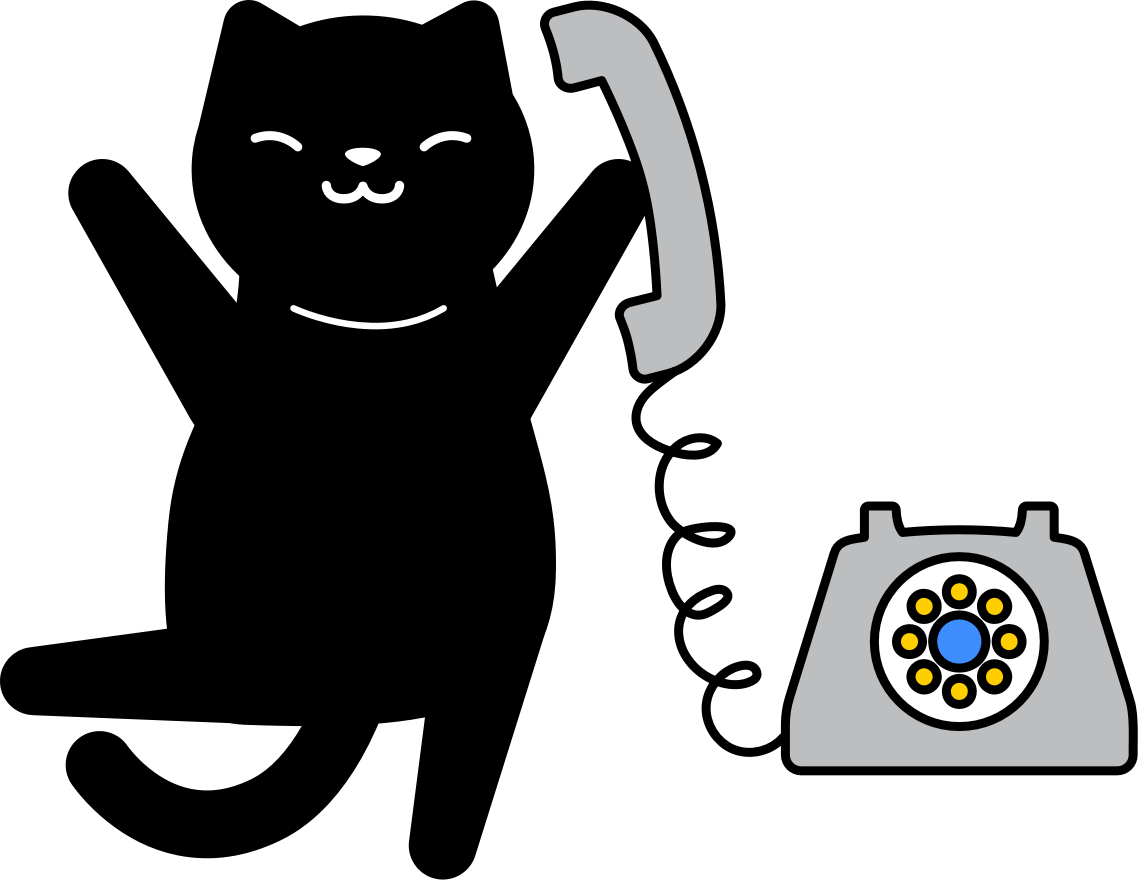How do I manage scenes?
Scene management allows you to rename, re-order, convert, or delete scenes.
- Head to your template
- Click Edit Template
- Click the gear icon ⚙️ at the bottom right
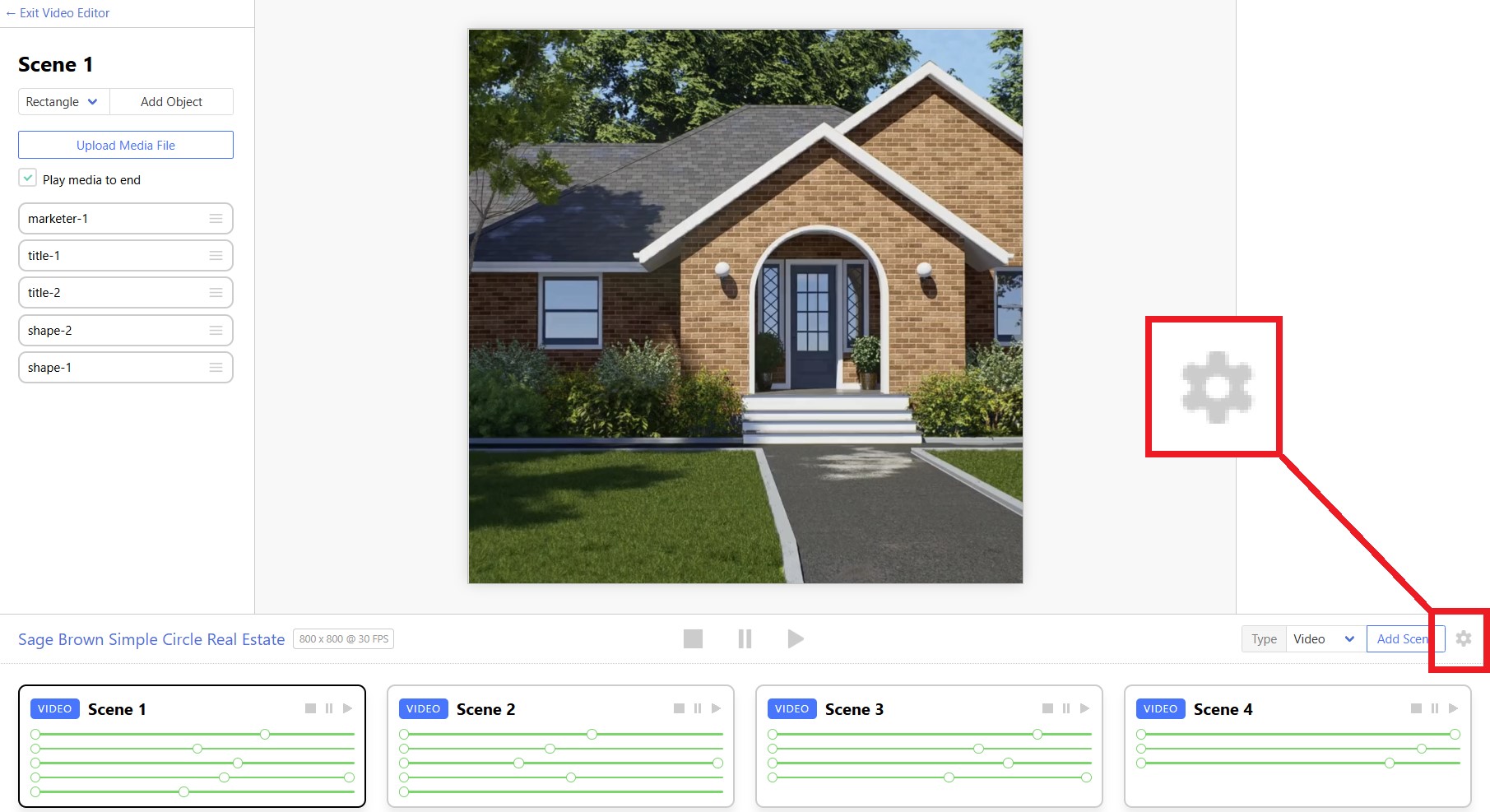
Rename scene
Clicking the scene name will give you the option to change it.
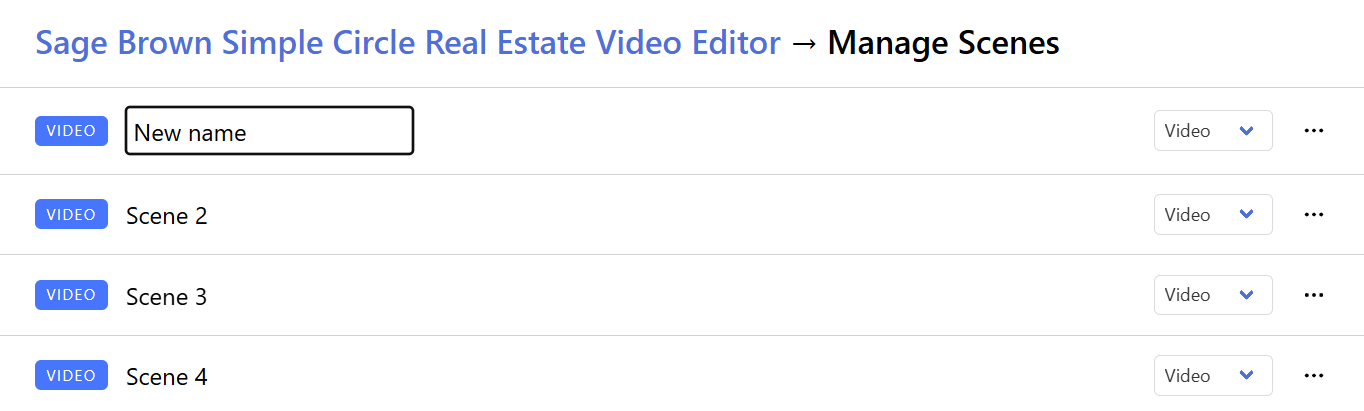
Re-order scene
Click and drag scenes up or down to change their order.
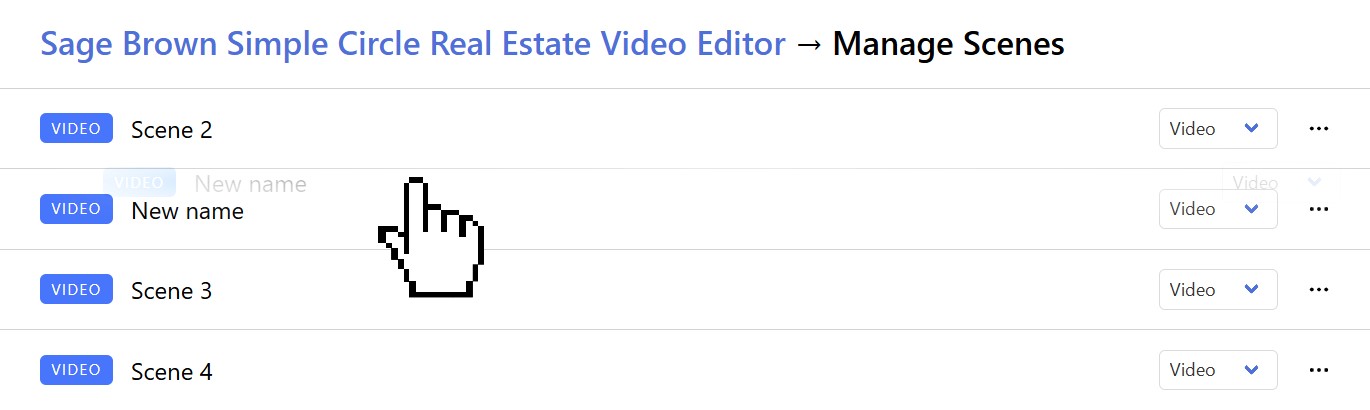
Delete scene
Open the scene menu (...) if you want delete specific scenes.
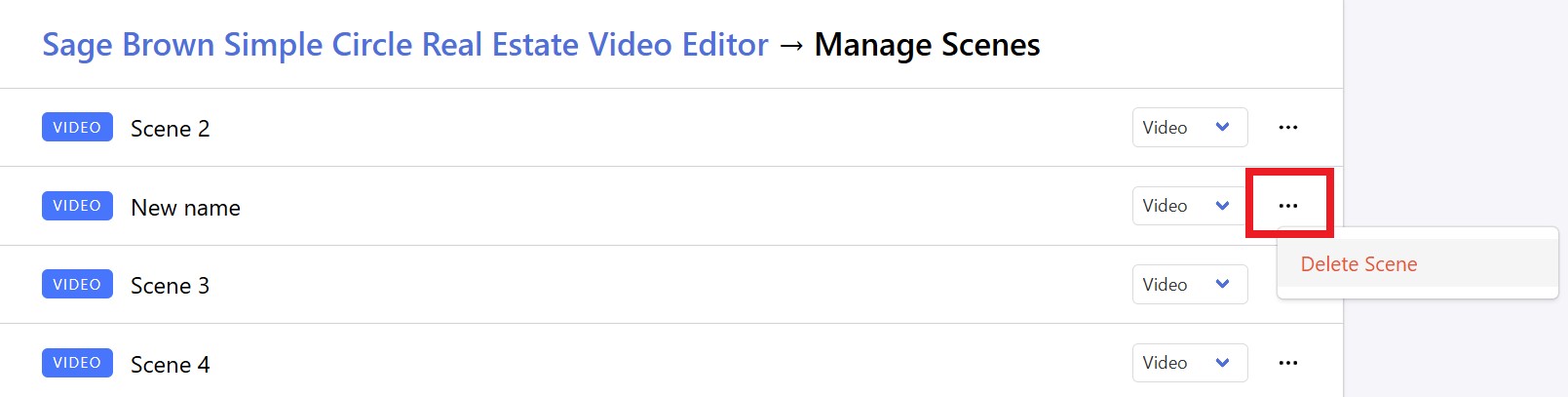
Change scene type
Click the dropdown menu on the scene you want to change to select the scene type you want

Have a question?
Browse the help docs or get in touch with our customer support team anytime