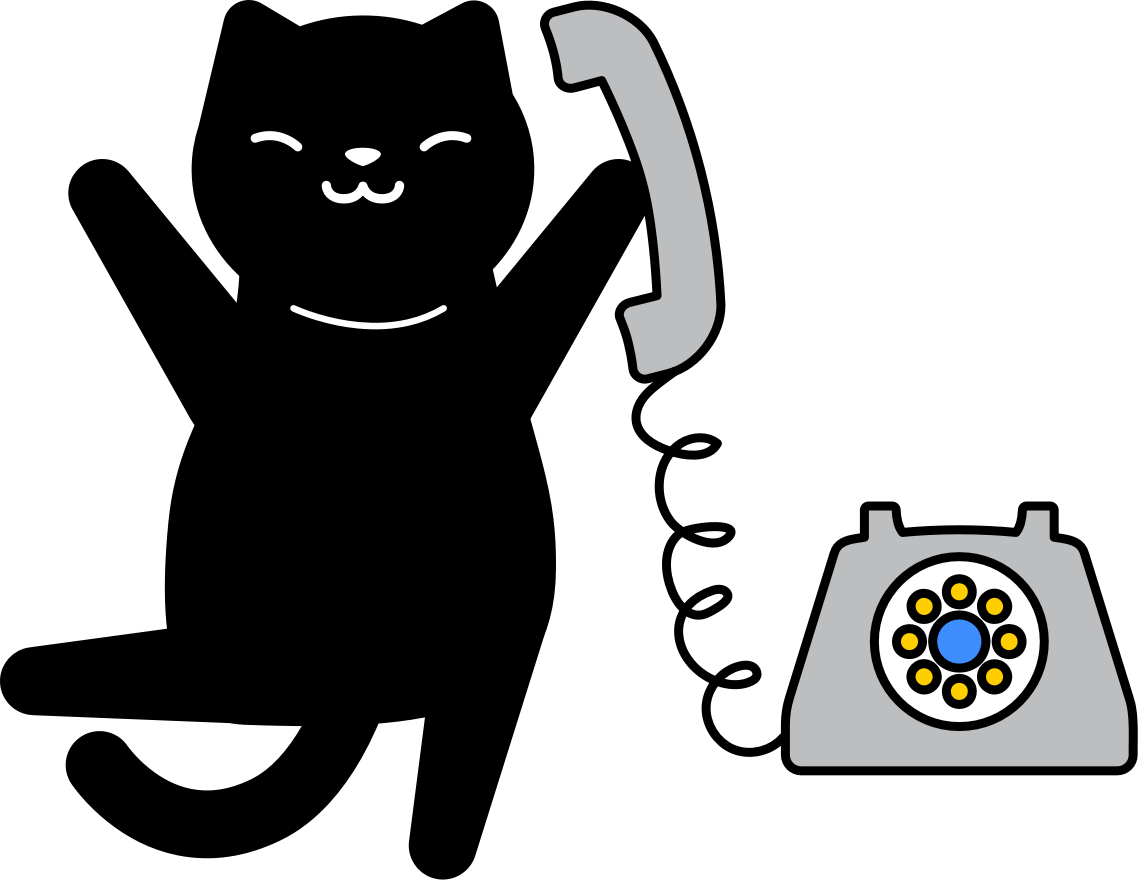How do I create API keys?
You can generate keys for personal use or shared keys for your team members. A total of 10 API keys can be created for different purposes.
- Click your avatar at the top right
- Select API Keys
Click the Create API Key button
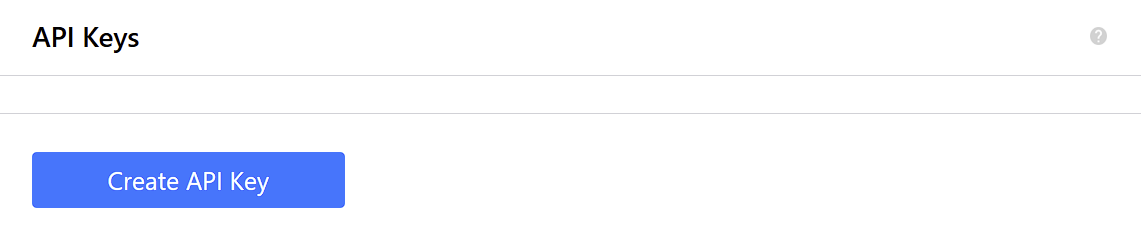
Enter a name to help identify the key
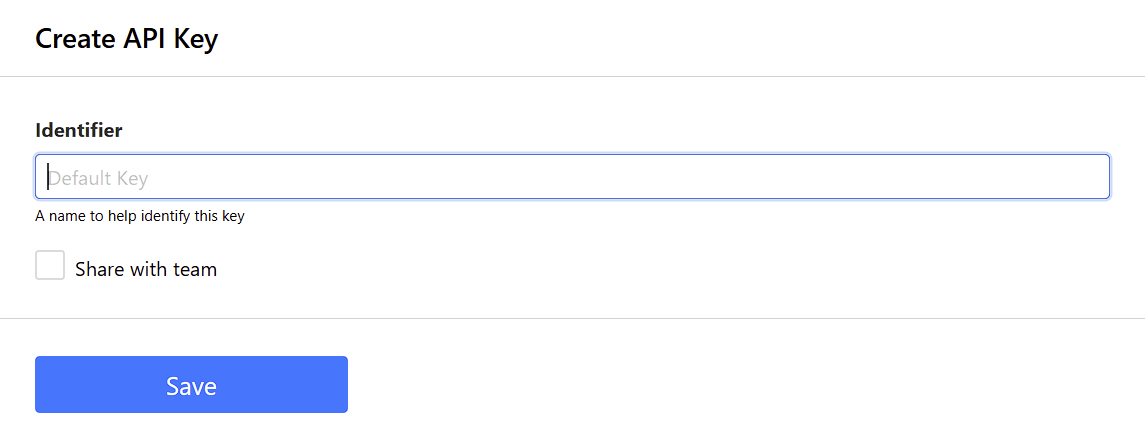
- Hit Save
Note: The option "Share with team" is used to flag a key for team use.
Have a question?
Browse the help docs or get in touch with our customer support team anytime