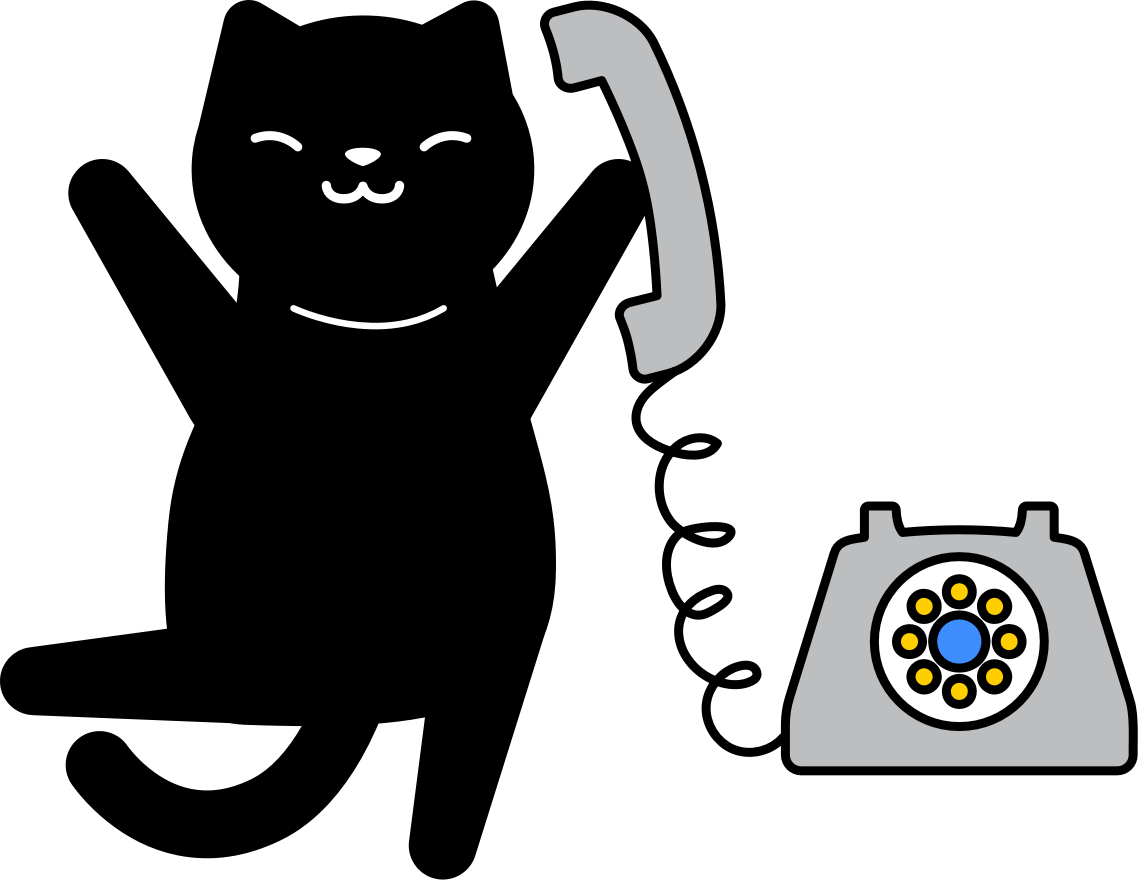How do I change resolution and framerate?
- Head to your template
- Open the template menu (...)
- Select Template Settings from the dropdown menu
- Make your changes
- Hit Save
This is also possible from within the Template Editor by clicking resolution/frame rate button at the bottom left.
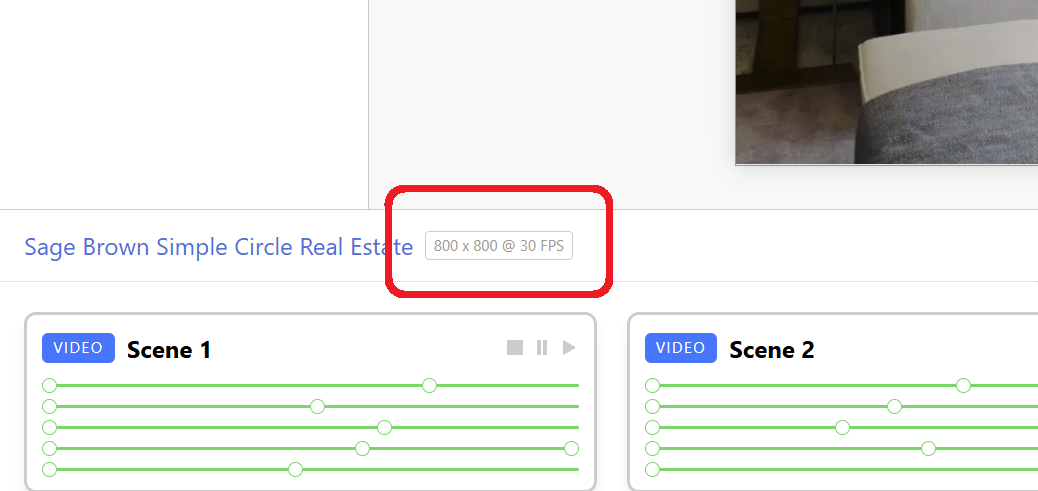
Note: templates set to render at 60fps will cost x2 credits
Have a question?
Browse the help docs or get in touch with our customer support team anytime