5 Dynamic Text Animations You Can Add to Your Clipcat Videos [+ Templates!]
Contents
In the scroll-speed world of video content, your text needs to do more than just sit there—it needs to dance. Text animations might be just the secret weapon you need to transform passive viewers into an engaged audience.
Whether you're breaking down complex product features or sharing viral-worthy quotes, strategic text motion doesn't just decorate your video—it amplifies your message, making each frame more memorable and shareable. And with Clipcat, our video generation API, you can animate text at scale, creating dozens of unique videos with dynamic flair.
Explore a few simple, yet eye-catching Clipcat text animation templates in this article, along with an installation guide and some best practices to help you design videos that pack a punch.
How to Install a Clipcat Template
If you have a Clipcat account (or have signed up for a free trial—no credit card required! 🥳), a variety of designs are freely available for use in the official template library. You can also find user-designed templates available for download scattered throughout our articles and other sources online.
To Install a Template From the Library
Click the three-dot menu on the design of your choice. Then, click Install Template.
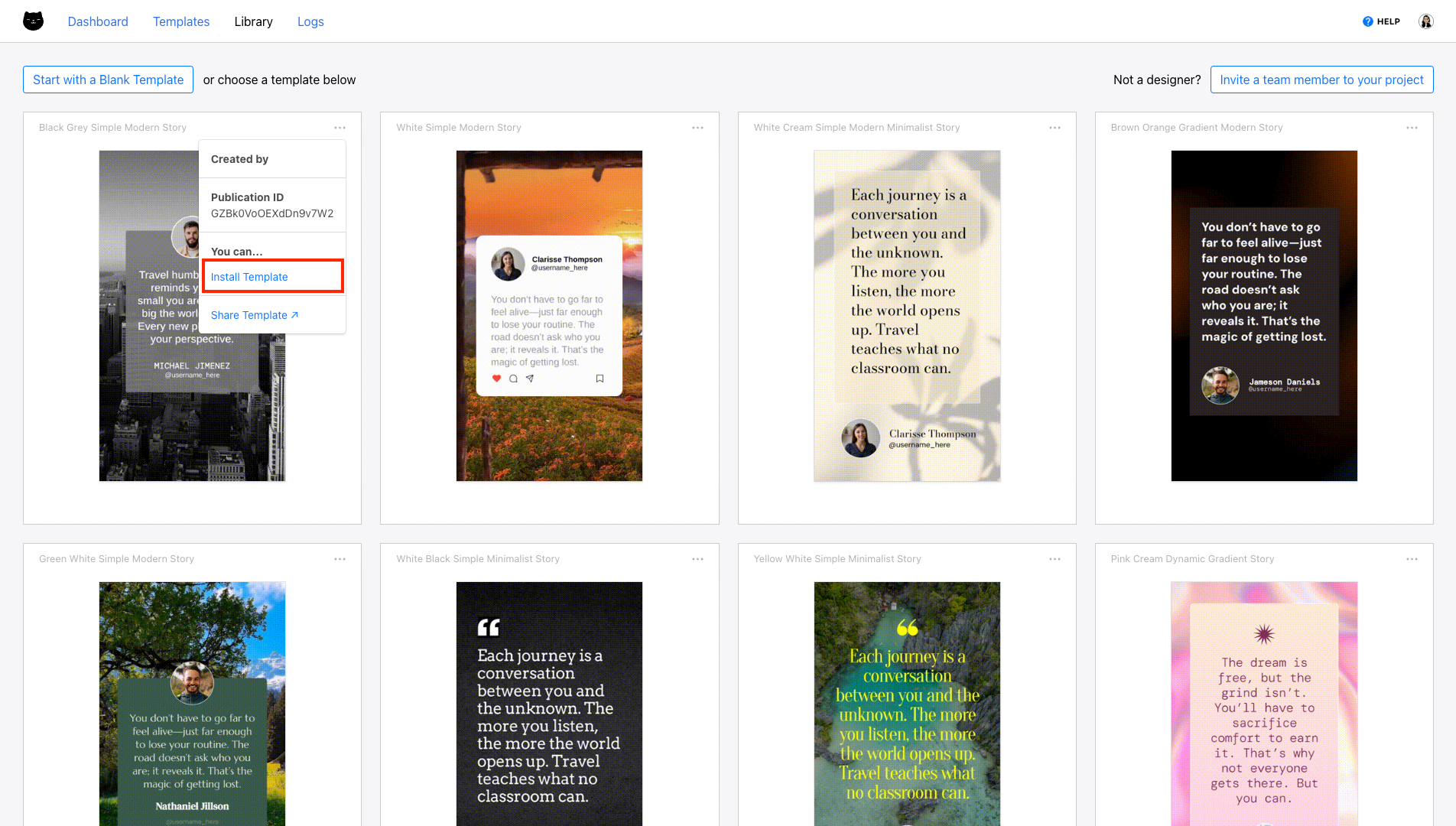
You should now be on a template page where you can make modifications and render designs.
It will now also be accessible under the Templates tab of your account.
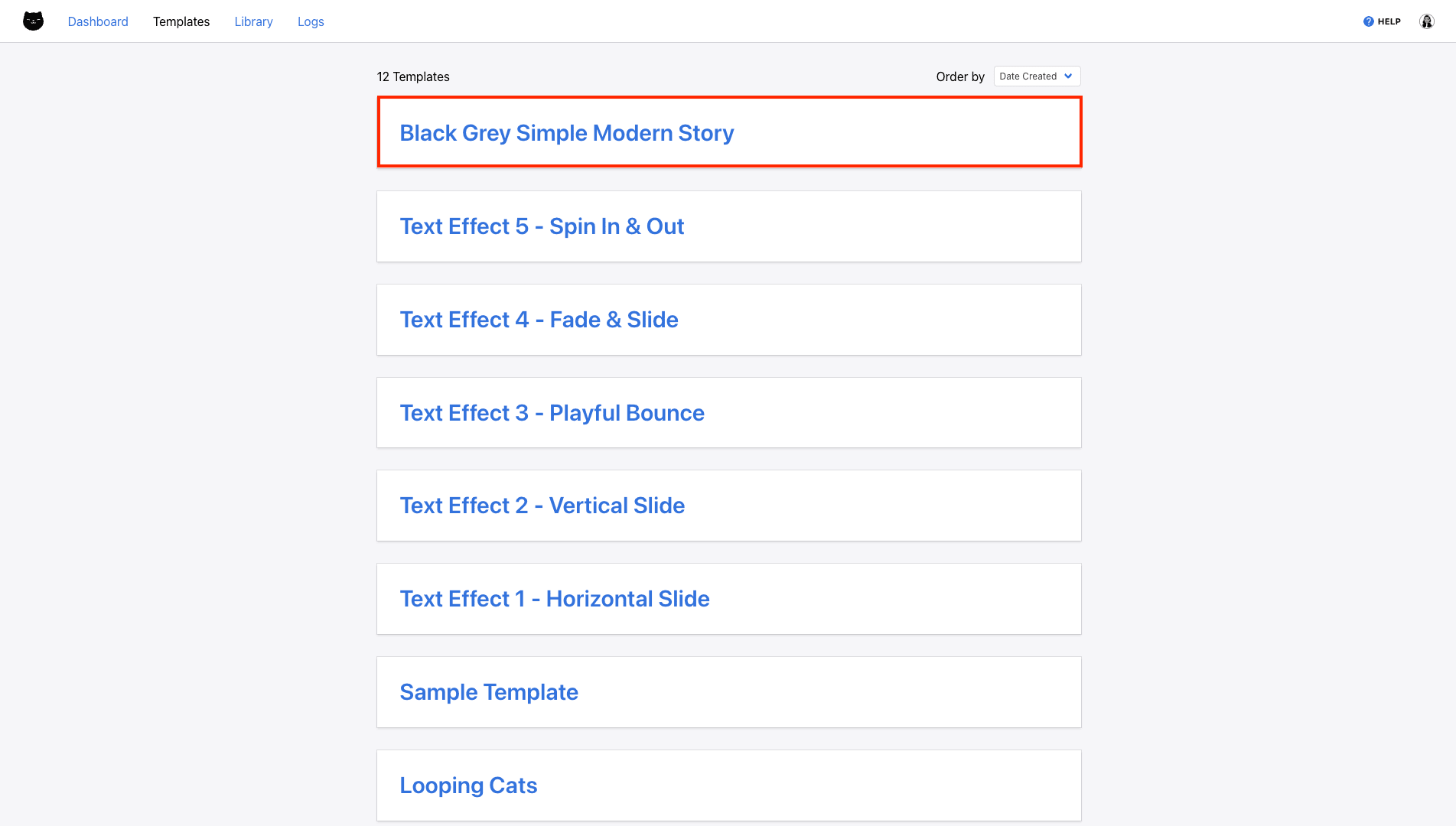
To Install a Template From a Link
Load the sharing page, then click Use This Template in the top right-hand corner.
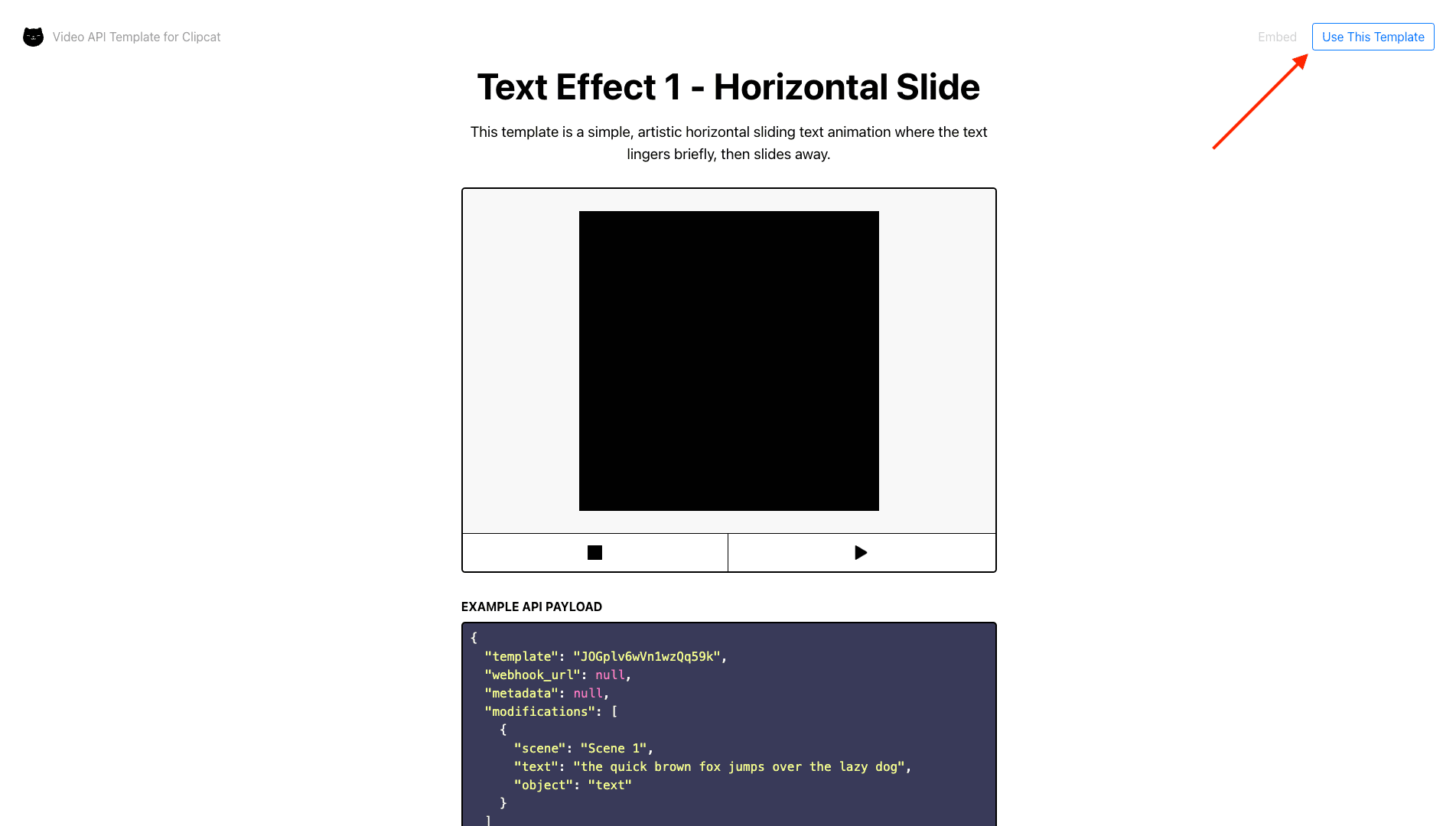
You should now be on a template page where you can access the editor and render designs.
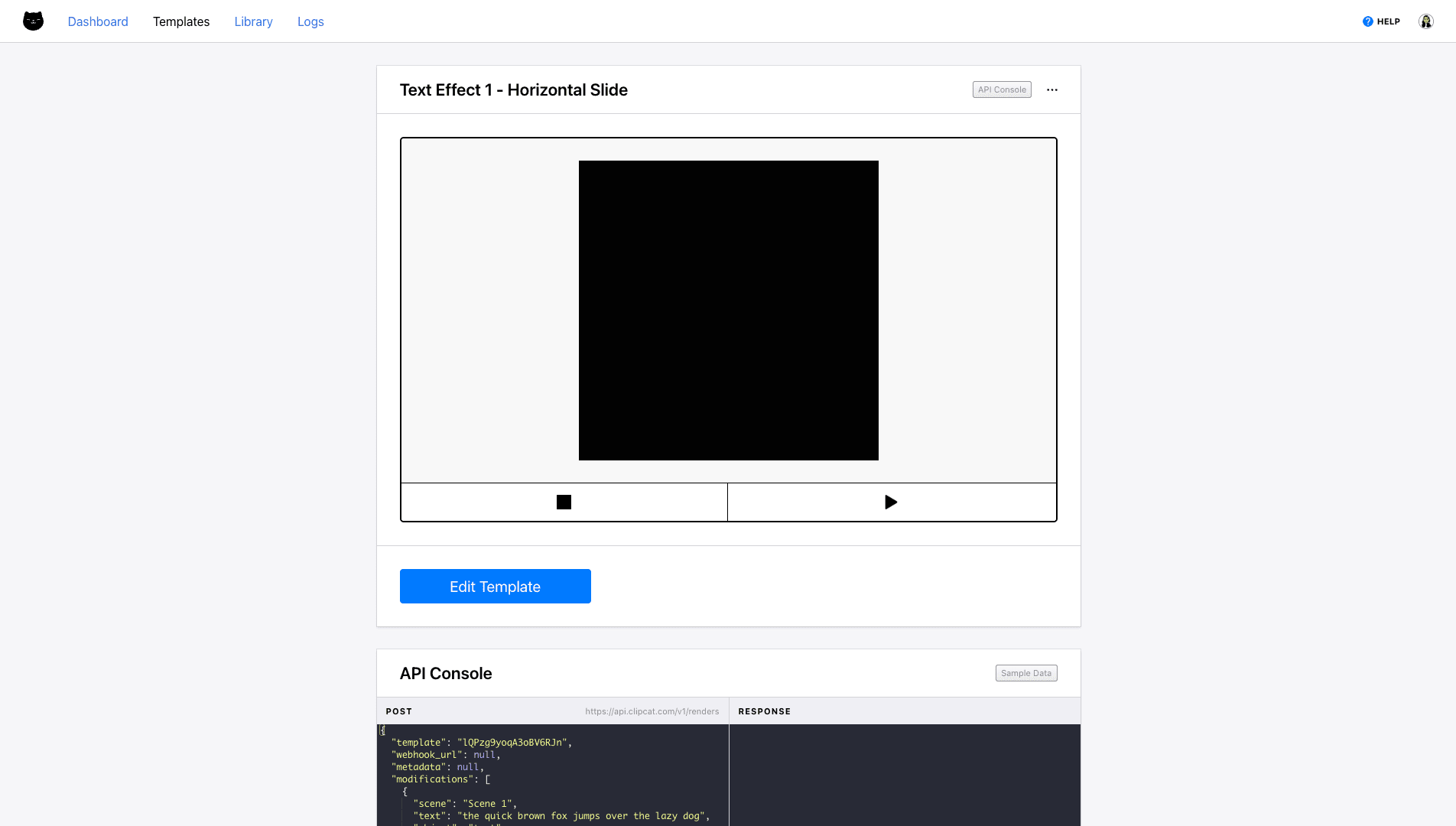
5 Free Clipcat Text Animation Templates
Clipcat is a video generation tool that supports smooth animations and transitions, adding dimension to your media without sacrificing efficiency. With pre-designed templates, setup is even faster as you only need to add them to your account, then make adjustments to suit your needs.
Meow Memo 🐱: All of the following templates are set to have Graphic scene types. If you want to add background video to your template, simply visit scene management settings from within the editor and toggle
GraphictoVideo.
Text Effect #1: Horizontal Slide
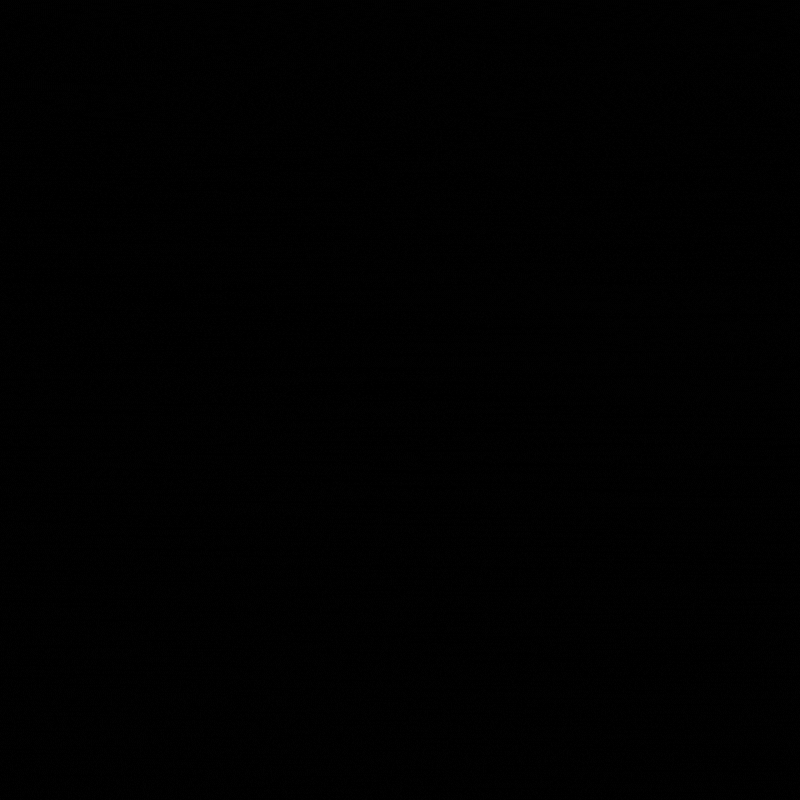
Click here to use this template!
This template is a simple, artistic horizontal sliding text animation where the text lingers briefly, then slides away. It’s ideal for business presentations or educational content where smooth transitions convey professionalism.
Text Effect #2: Vertical Slide
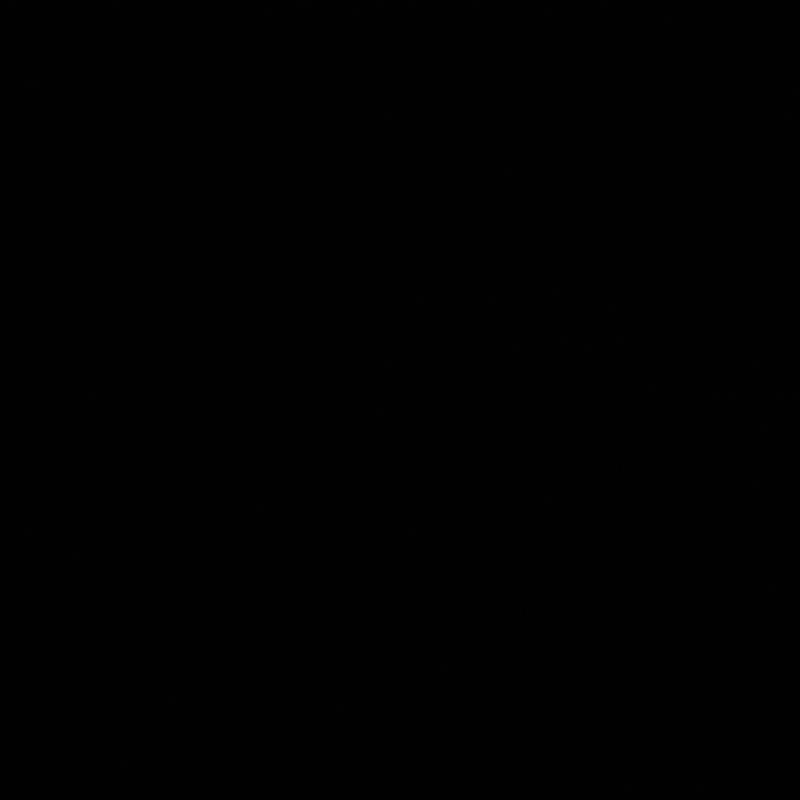
Click here to use this template!
This template is a quick vertical sliding text animation where the text lingers briefly, then slides away. It can be adjusted to slide as quickly or slowly as you’d like, making it versatile for anything from professional content to quick-paced social media clips.
Text Effect #3: Playful Bounce
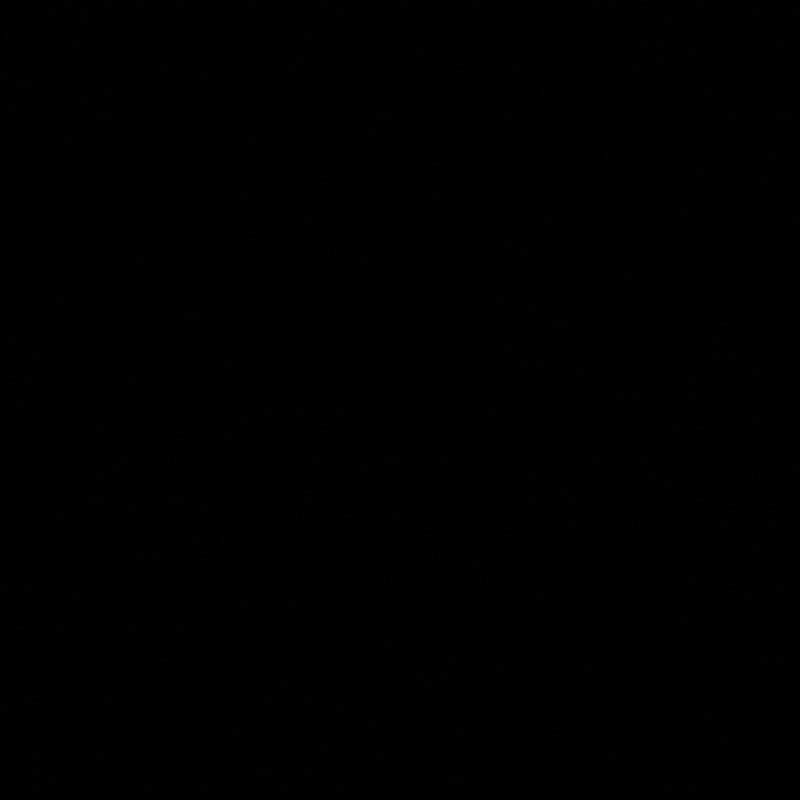
Click here to use this template!
This template is a playful vertical bounce text animation where the text lingers briefly, then bounces downwards. It’s great for product launch videos or marketing videos where you want to evoke more energy.
Text Effect #4: Fade & Slide
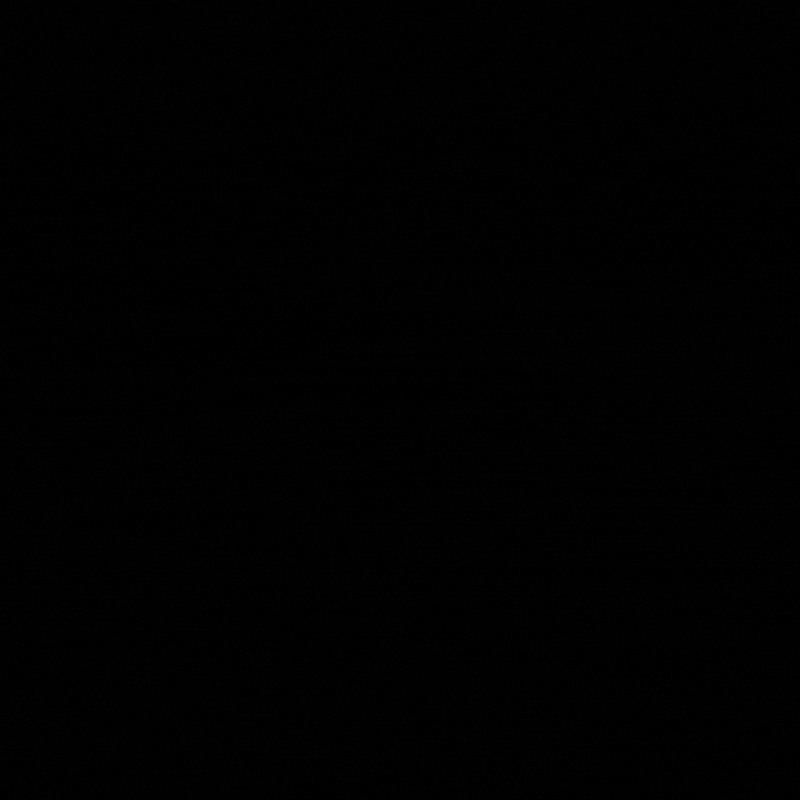
Click here to use this template!
This template slides text in from a fade, allows it to linger briefly, then fades away. This hybrid effect looks professional, making it excellent for storytelling videos, short captions, and even brand narratives that require subtlety and elegance.
Text Effect #5: Spin In & Out
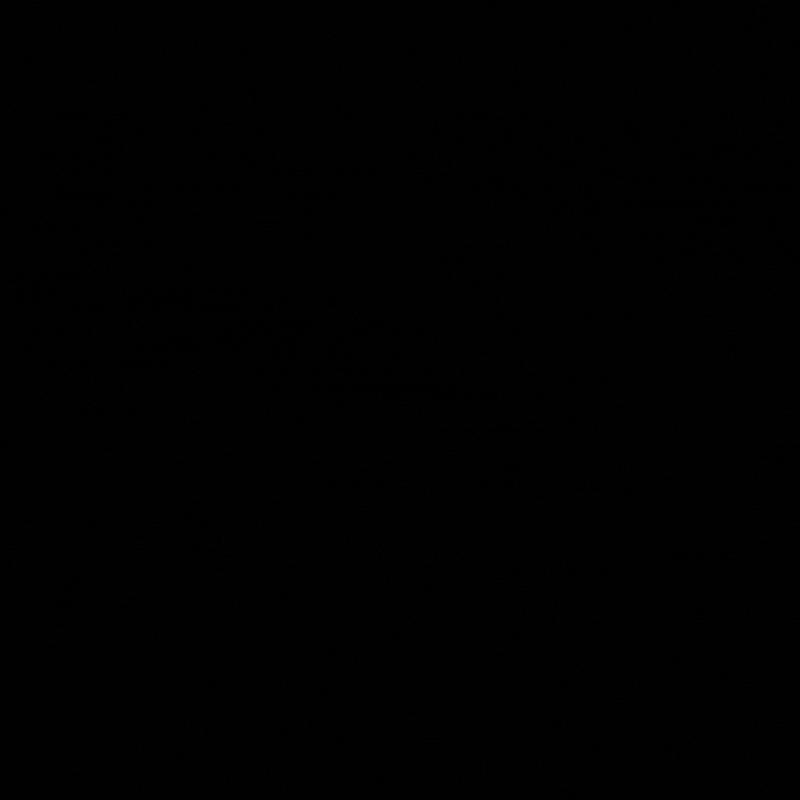
Click here to use this template!
This template spins text in from the left, allows it to linger briefly, then spins away to the right. The dynamic movement of this effect is suited for creative industry videos, design showcases, and playful clips that benefit from higher energy.
Text Animation Best Practices
Effective text animation can turn a mundane video into something memorable. Here are key strategies to make your text work harder:
Keep the Movement Subtle
The primary purpose of text is to be read—so when it comes to animations, less is more. Let the movement enhance, not overwhelm. Use gentle, purposeful movements that guide the viewer's eye without causing visual fatigue. A little goes a long way!
Design for Muted Viewing
Many people, especially mobile users, watch videos without sound. Craft concise, descriptive text that communicates your core message visually. Use clear, punchy language that stands alone without audio support.
Style With Intention
Text isn't just words—it's design. Choose fonts that are clean and readable, with high contrast against your background. Consider font size, color, and placement carefully. Remember: what looks good in a static position might change when animation is involved.
Match Animation to Mood
Your text's movement should reflect the emotional tone your content tries to evoke. A corporate training video demands smooth, professional animations whereas a playful product launch can benefit from some bounce and dynamic movement. Let the animation's energy align with your message's mood.
Master Timing
Attention is a precious commodity. Animate text to appear just long enough to be read comfortably—typically 2-3 seconds for shorter phrases. Avoid lingering too long or rushing through complex information.
Conclusion
Text animations aren't just for show—they're can be a secret weapon for creating scroll-stopping content. With Clipcat, transforming boring text into dynamic storytelling is easier than ever.
Ready to level up your video game? Sign up for a free trial and start animating. These tutorials can help you get started:
👉 How to Customize a Video Template in Clipcat (Quick Start Guide)
👉 Create Engaging Video Overlays with Rectangles, Circles, and Text in Clipcat: A Guide with Examples
👉 How to Create Animations in Clipcat Templates (Fade In, Zoom In, and More)

